Serving The Communities Of Portal and Rodeo (www.portalrodeo.com)
Portal, AZ - Rodeo, NM
Serving The Communities Of Portal and Rodeo (www.portal-rodeo.com)
Serving The Communities Of Portal and Rodeo (www.portal-rodeo.com)

If there are additional pages that you view often and would like them included, just let me know.
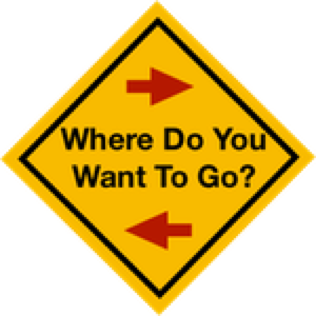
Information For Speakers
If your club or organization is inviting a speaker in the Portal Rescue classroom, remember that there is an excellent projector but no portable computer. If you plan on using a laptop owned by someone in your organization, then it might be possible for the speaker to send you their presentation on a flash drive. But if the speaker is bringing his or her own laptop, then they might need an adaptor to connect the laptop to our projector. If that’s the case, copy the text below and send it to the speaker.

We have a new, superb Benq projector. It is extremely bright and has excellent resolution. Like all modern projectors it has an HDMI input and we do have the HDMI cable to attach your laptop to the projector. Many Mac and PC laptops have HDMI ports, so if your computer has it you are good to go. Bring it with your presentation and we can simply plug it into the projector. But if your laptop has any other ports (VGA, Thunderbolt, USB-C, Mini Display, Lightning, etc) you will need an adapter between your laptop and HDMI cable. Bringing the correct adapter is YOUR responsibility. Unlike a university, we do not own a computer, so you cannot simply send your presentation on a flash drive. And, there are so many different adapters it is impossible for us to have such a large collection. A VGA (very common on old PCs) to HDMI adapter costs $14.00 on Amazon. If you only offer multimedia presentations on rare occasions, perhaps you can borrow one from a friend.
To identify the video port on your laptop, consult the manual that came with it, or ask a friend who is more knowledgeable about these issues. Additional help identifying the video port on your laptop can be found in the guide at this web site:
https://meetingtomorrow.com/blog/laptop-video-output-guide/
If you would like a consultation, you may send a photo of both sides of your laptop (where most ports are located) to Dr. Howard Topoff at htopoff@mac.com